In today's digital era, online banking has seamlessly integrated into our financial routines.
From monitoring account balances to executing fund transfers, the convenience of managing finances from the comfort of our homes is undeniable. Nevertheless, amid this convenience looms a critical concern: Is digital banking truly secure? Let's delve into the security measures in place that fortify online banking's safety and understand their function.
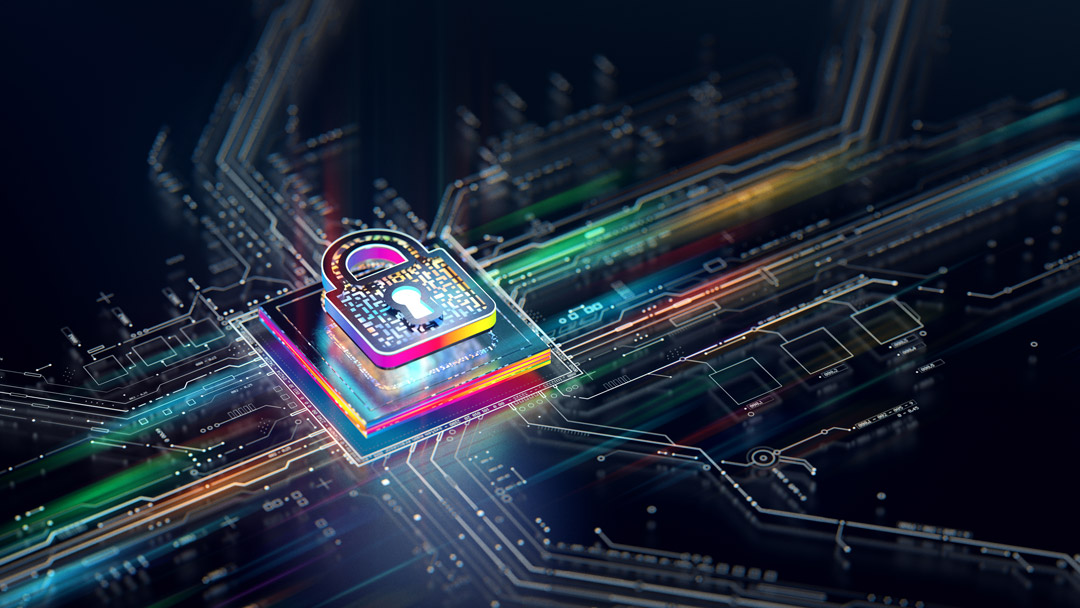
With security measures in place and precautions taken, online banking is not only safe and secure but most convenient.
1. Usernames: Securing Your Digital Identity
Usernames stand as the first bastion of defence in the realm of online banking security. While uniqueness isn't always a prerequisite, they serve as your digital identity. It's imperative to abstain from employing easily deducible information, such as birth dates or common phrases. Instead, opt for a username that is distinctive and unrelated to personal data, thereby raising the bar for cybercriminals attempting unauthorised access. Maybank prioritises your security by encouraging you to create strong and unique usernames.
2. Passwords: Crafting a Fortified Key
The creation of a robust password constitutes one of the most pivotal aspects of online security.
Here are some guidelines for devising a sturdy password:
- Utilise a blend of uppercase and lowercase letters.
- Incorporate numerals and special characters.
- Eschew common phrases, dictionary words, or easily discernible patterns.
- Ensure a minimum length of 12 characters.
- Periodically update your password.
By adhering to these principles, you can markedly bolster the security of your online banking accounts with Maybank.
3. Two-Step Authentication: Adding an Extra Layer of Security
Two-step authentication (2FA) augments security by necessitating an additional element beyond your password. Typically, this involves the reception of a single-use code on your mobile device or via email, which you must input during the login process. Even if someone succeeds in pilfering your password, they will be unable to access your account without the second factor, typically in your possession. Maybank ensures enhanced security by offering 2FA as an integral part of your online banking experience.
4. Encryption: Shielding Your Data
Encryption functions as an imperceptible shield guarding your data during online transactions. When transmitting sensitive information, such as credit card numbers or social security details, it undergoes transformation into an unintelligible code. This code can only be deciphered by the recipient's system, ensuring that, even if intercepted, it remains impervious to prying eyes.
5. Logging Out: An Essential Step
Always conclude your online banking session by logging out. Although seemingly elementary, this is an indispensable step. Logging out ensures that if someone gains access to your device subsequent to your online banking session, they won't automatically gain entry to your accounts, preserving the security of your Maybank accounts.
6. Clearing Cache: Eradicating Vulnerabilities
Clearing your browser's cache constitutes another vital practice. This process eradicates temporary data stored on your device, which might encompass sensitive information like account numbers or transaction histories. Routine cache clearing diminishes the risk of this data falling into malevolent hands, a practice recommended by Maybank for your safety.
7. Regular Updates: Staying Ahead of Threats
Maintain your devices and make sure your banking applications are up to date. Software updates often contain security patches that rectify vulnerabilities, enhancing the safety of your online banking experience. Maybank regularly updates its systems to ensure the highest level of security.
MAE by Maybank2u Security Features
At Maybank, we prioritise secure banking above all else. Our MAE app has been further strengthened with security features to provide you with a secure and reliable digital banking experience, allowing you to bank with confidence.
Kill Switch
Easily deactivate your MAE access and block your cards if you suspect you have been scammed. This enhanced security helps protect your funds and prevents unauthorised transactions.
Secure2u
Secure2u is an extra layer of security to verify and authorise a transaction. For extra security, the Secure2u feature on the MAE app is enhanced with a minimum 12-hour activation period that kicks in when you enable it on a different device. This helps to prevent unauthorised transactions.
Biometric Login
Protect your account with an extra layer of security via fingerprint or Face ID.
One App, One Device
The app is bound to one device to reduce fraud. This ensures that only you have access to your MAE app on your phone, and no one else can override it.
Instant Alerts
With push notifications, you are instantly alerted on all incoming and outgoing transactions.
If you suspect you’ve been scammed, immediately call Maybank’s 24/7 Fraud Hotline at 03-5891 4744 or the National Scam Response Centre at 997 (8am-8pm daily).
For more safety tips, visit Maybank's Security Awareness page.

